Facebook’s algorithms and policies are constantly changing in response to technological advancements and the need to deliver new features to their users.
These changes present new hurdles for marketers and brand managers in understanding their audiences on this top social media site.
Are you seeking a solution that can help you gather useful insights about your Facebook page, your clients and your competitors, all in one place, hassle-free?
As the daily number of active Facebook users grows, the data increases as well. Managing and generating insights from such a giant database is a challenging task.
This is where Facebook analytics tools come into the equation!
Using such technologies, a marketer can review data, determine KPIs, and set customized targets all in one place. It is used to understand the current position better and provide a blueprint for achieving the desired outcomes.
Here we have curated five of the finest Facebook analytics tools for you in this blog.
Let’s begin!
Table of Contents
Table of Contents
1. SocialPilot

SocialPilot is one of the top Facebook analytics tools for marketing that can help you create, schedule, and post customized content. It can also help you grow your business and brand’s online visibility, among several other things.
It not only analyzes but also helps you find amazing content for your Facebook business page. It monitors post performances from the system and other important sources, sites, and accounts, making it an impressive Facebook insights tool.
It is a low-cost, user-friendly solution with exceptional and top-notch capabilities for rebranding your company on Facebook. SocialPilot allows you to mention or tag other pages, target specific audiences, tag locations, and even customize CTA buttons.
You can also use your SocialPilot tool to create, schedule, and monitor Facebook Ads to ensure that your most engaging content gets the most exposure. You may use this incredible tool to post on a variety of social media networks, including Facebook, LinkedIn, Pinterest, Google My Business, as well as TikTok, Instagram, and Twitter.
Why should SocialPilot be your Go-to Facebook Analytics Tool?
- It can effortlessly create, schedule, and publish posts with visual content for various Facebook groups and pages from a single dashboard.
- Its Social Calendar feature allows you to see your Facebook marketing strategy from macro and micro perspectives. You have the flexibility of reviewing your schedule in-depth or just getting a quick overview.
- Its Social Inbox functionality gathers all of your interactions, such as posts, comments, or messages, into one place for quick and easy administration. This function also assists you in keeping track of active conversations.
- On SocialPilot, you can get quality leads straightaway from Facebook.
- SocialPilot can bulk-schedule up to 500 posts with a single upload, including images and links on Facebook.
- You can customize and change the colors, trademarks, and other brand elements using SocialPilot.
- With graphs and charts of important metrics, you can acquire all the insights and information about your Facebook page and account performance.
- You can use SocialPilot’s Facebook audience analytics to discover which content is most engaging and the ideal time to publish it for the best results.
- You may personalize and professionalize your Facebook reports with your company’s brand logo. You can then email these reports to your clients and download them as PDF documents as well.
- With SocialPilot, you can include emojis, GIFs, and infographics in your Facebook posts and messages to make them look more interesting and unique.
What do SocialPilot Users say?
Rachael A.
It performs its basic functions very well, especially when managing many social media accounts for one brand or across two brands. It’s good for busy teams with a lot to post and excellent for people who like to plan. The program also allows you to post the same message a couple of days in a row, which not all programs like.
Lindsey F.
I absolutely love being able to schedule all of my social media posts in one spot for the week across all platforms. It makes my job so easy, and I don’t have to remember to keep posting constantly.
Palak J.
SocialPilot is very easy to use and user-friendly. I can easily post creatives and videos over all the social media platforms, and I can get the analytics, respectively. It also connects to the Facebook ads, which helps me manage my ads and posting on a single platform. Overall it’s very useful and handy software.
Interesting read: 5 Top Facebook Marketing Tools You Should Use Right Now
2. Vaizle
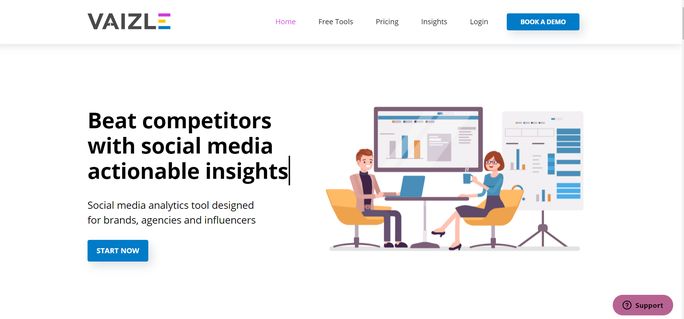
Vaizle is one of the best and most competitive Facebook ads analytics tools, allowing you to receive a brief overview of your ad’s performance for free. It’s a tool for marketers that want to use social media data to make better decisions.
By discovering gaps and possibilities, it enables you to optimize your social media performance and increase the success of your business. Vaizle will also provide you with everyday insights into various variables via infographics, figures, and daily tips.
Vaizle also allows you to look at which brands utilize trending hashtags and compare and evaluate them with your hashtag strategy to improve future performance.
Pros
- According to users of Vaizle, it is easy to set up and a user-friendly tool.
- This Facebook metrics tool offers an extensive Report-Builder feature for its users.
- The customer can download an unlimited number of white-label reports that are completely customizable and have the freedom to add their suggestions and insights.
David D.
I think the program is great to get the analytics you need to make correct social media marketing decisions. It connects all your social accounts and can take a look into competitors Analytics as well. Great for someone who loves numbers
Cons
- Customization of fonts, colors, or text sizes in reports builder is not available.
- Users have reported that this tool has a learning curve.
Chris S.
From an agency perspective for reporting, the major negative is the fact that you cannot save report templates. If you use Vaizle for reporting for multiple clients, you have to go in and change the “Self” brand each time you change clients. Then change all the peers. Then re-title and complete the cover page of the report. Then individually go in and add/subtract the components that you want to report on. If we had the ability to save that template and just plug in the brands we want reporting on, it would cut the time by 75% and make this a home run. But the fact that it takes 3x more time investment than it should is a bit frustrating.
3. Sendible
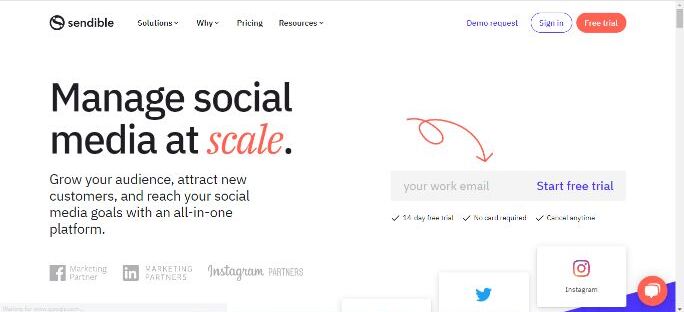
Sendible is one of the popular and robust Facebook analytics tools with several built-in features, in addition to analytics, like posting, publishing, and community management. This tool generates in-depth and comprehensive reports for Facebook and other major social media sites.
This tool analyzes your social activity and generates an accurate engagement report. It allows you to instantly discover patterns by providing insight into your total audience, content interactions, comments, and mentions across all the channels you operate.
Pros
- It allows you to administer several social media profiles, maintain workflow processes, and allocate tasks effectively.
- It assists you in generating new leads and evaluating your ROIs.
Joanmarie C.
I love that Sendible appreciates the importance of brand attendance and does not limit you to certain platforms just because you want to pay less. Most small companies (or, in our case, public schools) need to conserve their funds or are limited to what they can invest. Not only can you post to your favorite social networks, but they offer so many great tools to help you measure the success of your efforts.
Cons
- Users have reported that a few of its features are difficult to understand and use.
- This tool’s mobile version has some glitches.
- Users have also reported connectivity issues.
Nikki S.
The mobile app is glitchy. I haven’t been able to edit a scheduled post from the mobile app – it crashes every time. Support has continued to stay in touch and work on it, but no fix yet. There’s a new version coming out, so perhaps it will be fixed soon. I am hopeful. Also, their concept of ‘services’ takes a bit to get used too… but once you figure it out, I see the advantage of arranging their pricing this way.
4. Iconosquare
Iconosquare is an official Facebook marketing partner and one of the finest Facebook analytics tools. The tool is utilized by two big social media names: Facebook and its sister company, Instagram. Other significant capabilities of Iconosquare, in addition to analytics, include post-management and scheduling to increase your presence on social media and profitability.
With this Facebook analyzer, you can track and monitor the overall growth of your community. It also keeps track of engagements, profile visibility, and publications to help you understand your audience with demographic variables like followers, fan languages, and regions.
Pros
- Iconosquare puts together your finest posts and views based on metrics such as likes, reach views, comments, engagement rate, and more.
- It allows you to compare your page’s engagement with that of your competitors.
- It is a cost-effective and user-friendly tool.
Lene A.
I love how it helps us provide comprehensive data for my Facebook brand and that it comes without a learning curve.
Cons
- Iconosquare doesn’t integrate with several other top social media sites, excluding Facebook, LinkedIn, Instagram and Twitter.
- Users have complained that the server gets slow in some regions.
Chloe T.
Some of the categorizations of features are a little confusing, but once you’ve used it a few times, it becomes easier to understand. The names of the categories are not necessarily user-friendly, but once you get the hang of it, it’s fine.
5. Socialbakers

Socialbakers, another one of the top Facebook ads analytics tools, allows you to monitor everything from a single dashboard. This tool streamlines the task of evaluating and publishing.
You can access all of your engagement patterns and outcomes from one dashboard, whether you choose to evaluate and monitor videos or stories or follow and monitor hundreds of influencers.
Socialbakers integrates with top social media platforms, including Facebook, Instagram, Twitter, Pinterest, and LinkedIn. It provides a detailed assessment of your Facebook page and its competitors to assist you in determining the performance of your page.
Pros
- Socialbakers offers customized plans and solutions for their customers.
- Their support team is friendly and quick to resolve issues.
Hans D.
The ease of usage — simplicity and efficiency combined. It is what you want it to be — you can customize it according to your needs, be it simple daily reporting or down to the nitty-gritty of complex reporting! The support team is one of the AWESOMEST! Superb! They are fast, friendly, and will resolve any issues and answer any questions you have with the platform.
Cons
- You can get only one account per client with Socialbakers, and they also don’t have a trial version for their users.
- Their plans are very pricey for small-sized brands or startups.
Verified Reviewer
It’s pricey. For a local market such as Brazil, Social Bakers charge us in dollars without taking cultural and economic adaptations into consideration.
Interesting read:5 Facebook Publishing Tools for Massive Reach
Summing It Up
Monitoring Facebook was never an easy task to begin with, and simply reading your audience’s reactions and comments will not help you understand your Facebook page’s performance.
To get a better understanding and a clearer perspective, you need to use a Facebook analytics tool.
Companies nowadays invest in services that provide management of all important platforms from a centralized point, as social media rises to the top of marketing strategies.
Investing in a good Facebook analytics solution, such as SocialPilot, will assist you in monitoring and analyzing your operations.
SocialPilot not only provides analytics but can also help you create customized content for Facebook, schedule and publish and monitor its performances as well.
Try out our 14-day free trial and explore more of its amazing benefits before choosing to invest.
Frequently Asked Questions
🌟 What are the best Facebook analytics tools for marketers?
Below is a listicle of a few of the best Facebook analytics tools for marketers to help grow their business:
- SocialPilot
- Vaizle
- Sendible
- conosquare
- Socialbakers
🌟 How are Facebook analytics tools useful?
Facebook analytics tools help grow your business by generating quality and genuine leads and increasing your brand's online visibility.
🌟 Can I download Facebook reports and send them to my clients?
Yes, you can download Facebook reports and email them to your clients using SocialPilot. You can even customize your reports and add your brand's logos and other details before sending them.
🌟 What are the ideal days of the week to post on Facebook?
The ideal days of the week to post on Facebook are Tuesday, Wednesday, and Friday.
🌟 How often should I post on Facebook?
Experts say that posting on Facebook once a day is ideal. The maximum would be posting twice a day, and the minimum would be thrice a week to get consistent and genuine engagement.


